Alot of people have asked how to add photos to you posts. Now, there is an attachement feature within the forum itself to where you can attach photos directly to the posts, but that method has limitations. If you have an account on my new 78ta.com Photo Gallery, you can use that gallery to post photos directly into your posts on the forum. If you haven't registered for the new Gallery, check out this post on how to register and upload photos:
http://www.78ta.com/smf/index.php?topic=5165.0 . That post lets you know how to get started adding photos to your own Photo Gallery. Once you have your photos uploaded there, you can easily post links to your photos to any one of your posts here in the Forum. Once logged into the Photo Gallery, you can go to any image that you would like in your gallery and add it to your Forum post. Once you have navigated to the photo that you would like to post, go directly under that photo. There you will see a list of options to be able to cut and paste your photo into the Forum.
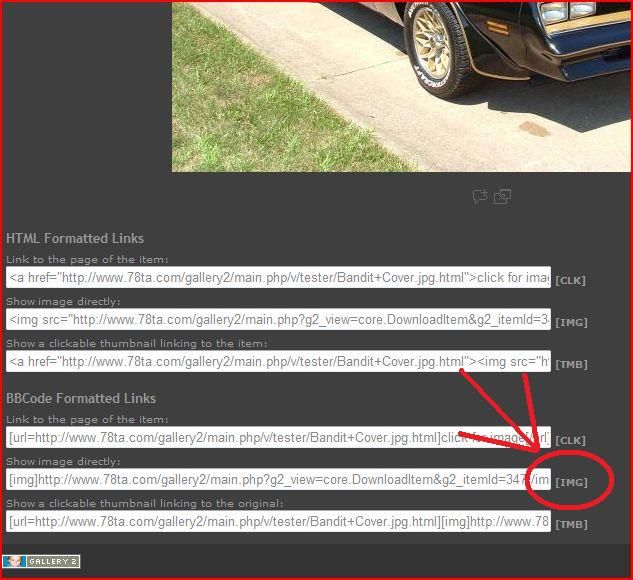
The main one that is needed for posting photos in the Forum is the bottom three lines which is the "BBCode Formatted Links" or "Bulletin-Board Code". The top line will allow you to post a link to your entire photo album if you just want to show off your own photo album. The bottom line in the BBCode will aloow you to post a small thumbnail of the photo which will link back to the photo located in the Photo Gallery. The one most used is the center BBCode line which is posting the image directly into your Forum post. Just click on the "[IMG]http://" link located on the far right hand side of that line. Sometimes your web browser will ask if it is ok for your browser to access the clipboard, which you can click on "allow access". By clicking on the "{IMG}" link, it will copy the tag line of the photo. Now, you can go back to your post your started in the forum and either hit the "Ctrl" key + "V" key on your keyboard, or right click on your mouse and click on "paste" to paste the photo into your post. Because it has the BBCode already with it, there is no need to click on the "Image" button in the forum post, it will automatically insert that for you. Now, this option will post a direct link to the photo in your gallery at actualy size. So, you must remember to resize your photo so that it is not too large for the Forum. Again, please refer to this post on how to resize your photo:
http://www.78ta.com/smf/index.php?topic=5165.0 .